If you are a blogger or someone who wants to start a blog than today’s topic on blogging tips is for you! It is funny that I constantly get asked about how I got started blogging and how to run a blog. I know the industry is changing and we are lucky to have this become an industry. Back in the day I was a new mom who just wanted to be home with my baby but still have a creative outlet. At that time too the market was crashing, my father passed away, my husband had lost his job due to the recession and then tore his achilles. It was a really hard time for us. There were many times I thought we would not make it as a family, keep our home, raise a happy baby. It was very overwhelming. But one thing that really got me through was the need to be more with my baby and my love for creating. I say all this because I think there is a skewed look that writing a blog post and getting a income from a blog is easy. It isn’t. I work harder at this then I did at being a senior designer of a successful design firm in Los Angeles. And let me tell you that was no easy job either. But I loved it and I love this. This is the ultimate creative space for me and I am blessed and fortunate to make a living doing this, be a stay-at home mommy and have a happy content family. If you have drive and passion you CAN do this business. Staying focused and not looking at what everyone else is doing is key.
I have never considered myself a master at this blogging business. Far from it. I still soak up all I can on best practices from other seasoned brand influencers but after attending the Haven Conference last year, I realized that there is so much I can offer to newer bloggers. So I thought we could start here with one of the most important components of a blog . . . . your blog post. So here are 10 things you should be doing in every blog post.

Blogging Tips – 10 Things To Do To Every Blog Post:
1. Write to inform, educate and entertain.
A few years back, Emily Clark wrote about something to this effect and it really resonated with me. If you are not telling people about something they need to know about, teaching them how to do something they need to go out and do now and being witty and funny (’cause you are my friend!) then why would someone want to read your post?? I know it is easier said than done when you are told to be yourself but that’s why people like you. They think you are interesting, have great tidbits of information and you are fun to be around. As bloggers we can get away with being grammatically incorrect (for most of the time at least!) and write just like we talk. I know people like my husband are cringing with me saying that but really. People want to think they are sitting with you having a cup of coffee discussing something interesting.

2. Always have text before your first photo.
This was one I did not start out doing all those years back and I am changing it now in all my old posts. I always thought people wanted to see the pretty first and then I would write something interesting below. Well that’s not how the google bots work though. And if you don’t build, it they won’t come. So write a interesting first paragraph that is about 4-6 lines describing what the rest of your post is about. More tips on this below!
3. Bold your keyword in your first paragraph.
I have heard if you bold your keyword in your first paragraph that it will catch your reader’s eye quicker and alerts those google bots that these are important words to you and your post and they will look for more of those in your post. I just use the B in black but some people like to pick a coordinating color to their theme. Back in the day I used to make it turquoise when those were our colors but now in case I change my colors again since I love to change up my wordpress theme every other year, I thought I would stick with black since it goes with everything.

4. Place your keyword in the following places . . . .
- Your Title
- Permalink
- 1st Paragraph
- Last Paragraph
- Post Tags
- Image Title
- Image Alt Text (this is what populates in your pin when someone pins your content)
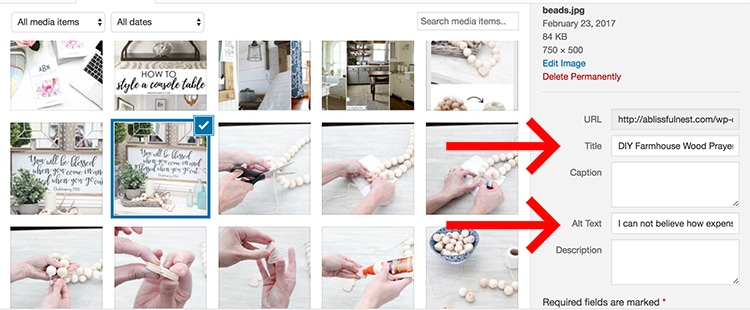
- Meta Title
- Meta Description
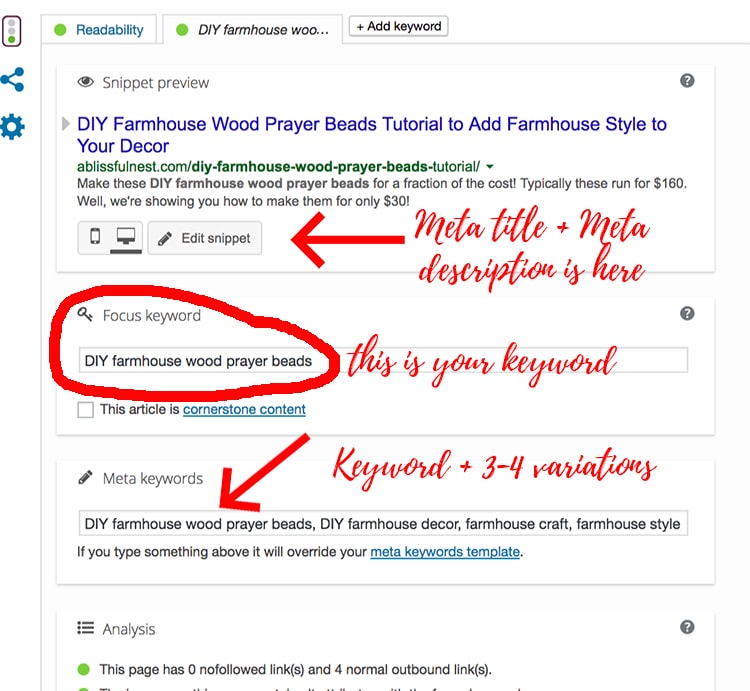
I know selecting a keyword can be tough. I am honestly terrible about remembering to “research” my keyword before I start writing. If you want to get really technical then you should see how competitive your keyword you are selecting is beforehand. The best and free keyword search tool is this one from google. Now there are MANY articles on how to use this and I am no expert so I am going to refer you to google how to use it properly. I do however make sure my keyword is just about everywhere it can be which is all the places above. I also have the Yoast plugin and I have the paid version. This is a really great post on how to set up Yoast when you first install it. Yoast is great and once installed will be located at the bottom of each post. Basically the goal is to get “green lights” on your post before you publish.
5. Use H2 & H3 tags.
For the longest time I never knew what these were but in my Yoast plugin it kept telling me I needed to do it. Finally I figured it out along the way I think it is one of those things that really confuses bloggers. The reason Yoast tells you to use it is it breaks up your content and makes it easier for people to read your post. A lot of people are skimmers and if they can skim what you are writing about real quick, then they will know if they want to stay even longer on your post. That is why I also use my keyword in my H2 tag. You can see how I used them in this post. My H2 tag is “10 Things To Do To Every Blog Post:” and my H3 tags are all these 10 tips. If you would like to check out a few other posts that you can see how I used this, then check out this one and this one.
This is where to find it when you are composing your post.
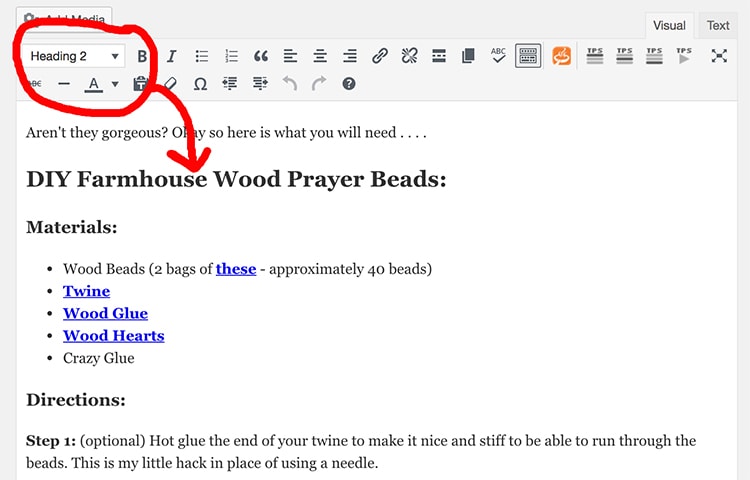
This is what it should look like when your post is live.
Would you like to save this post?
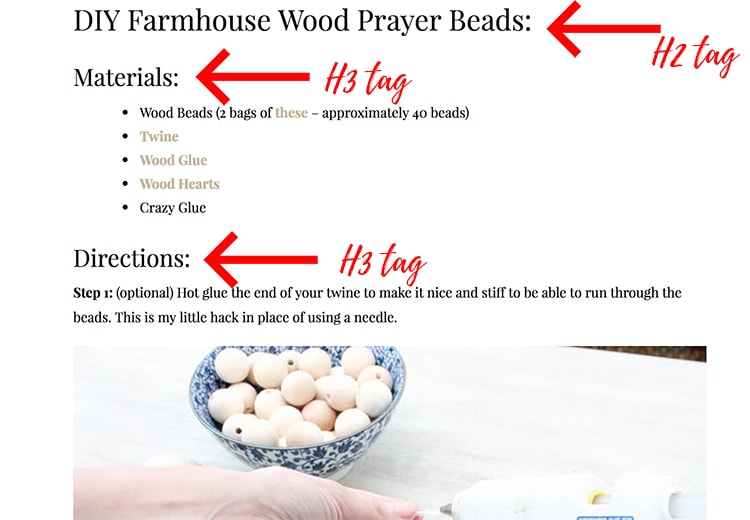
6. Disclose your affiliate links BEFORE you use a affiliate link.
Friends this is SO important. You really do not want to get nailed for this. This is one of the easiest ways to earn passive income and you don’t want them to take it away from you. I purchased my friend Tasha’s guide called Affiliate Marketing For Bloggers. It is a super easy read and very simple to follow. She is very thorough too so it gives you a great grasp on the business of using affiliates if you have no idea what you are doing. You can see my post here on where and what I say to call it out. I think Tasha even links hers to a full disclosure which is a really great idea too!
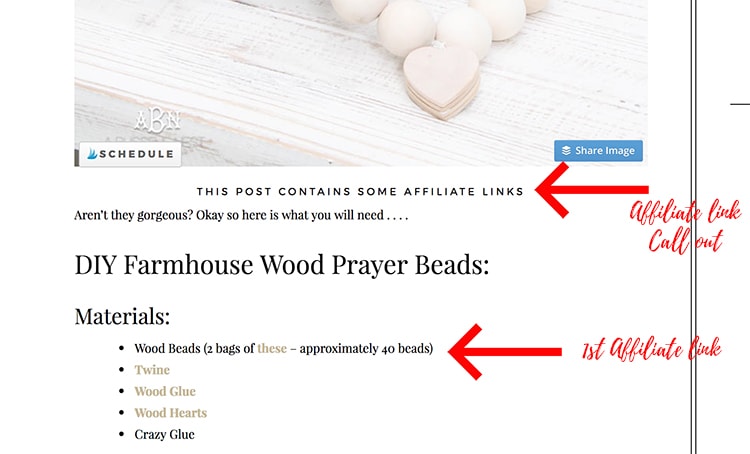
7. All affiliate links must be nofollow links.
This is another FTC thing you have to follow on all those links. So even if you hyperlink your images with an affiliate link you have to make sure those are nofollow. I use the Ultimate Nofollow plugin and it makes is super easy to do this.
When you hyperlink and have the Ultimate Nofollow plugin, this is what you check.
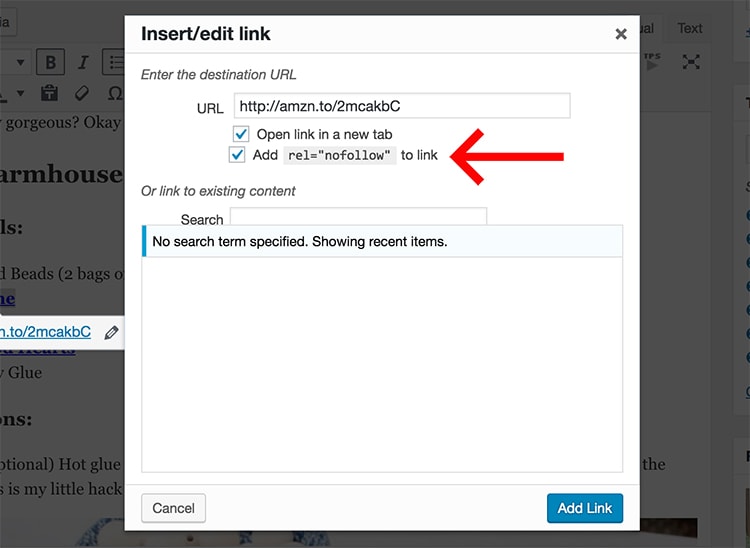
If you are linking an image with a url, then open the image after you inserted it and type in “nofollow” in the Link Rel box.
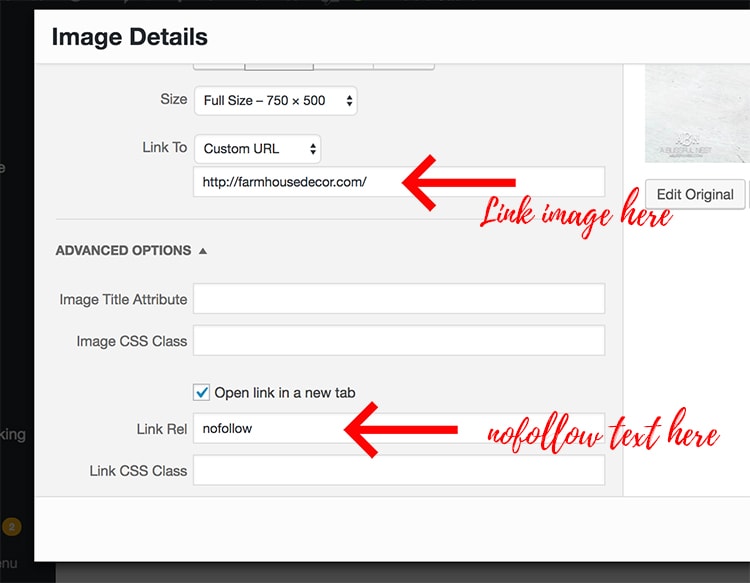
8. Link to 1-3 other of your own blog posts that are related to your post.
The more you link to yourself in a post, the longer people are going to stay on your blog and possibly be more engaged. So with this in mind, build lots of evergreen content so you have posts that you can constantly be referring too. It is more important to hyperlink to these posts than even having the related posts plugin at the bottom of your post. People tend to click more on the text links than those ones.

9. Create a pinnable image
You NEED a pinnable image for every post. Even if you don’t put it at the end of your post (which you should), you need a image that is long and tall for Pinterest. You can upload it directly to Pinterest if you don’t include it in your post and then point the URL to your post. I typically like to create pinnable images with text but it is totally up to you. Just be mindful of your images and how they can be used not just in your post but on other platforms for social engagement.
10. Always have hyperlinks open in a new window.
Think pageviews my friends. Now some people say you don’t need to do this when you are linking to another post of your own but I still do. The reason is, when I read something after I am done I click out of the window. Well then that leaves the original window to the original post up. So if it was opened in the same window and someone clicked out of it, they would never find your post again unless they remembered how they got to you in the first place. This at the end of the day is a personal preference but this is my reasoning of why I do it. In this day and age pageviews are golden and I don’t want to loose them over something so simple to do.
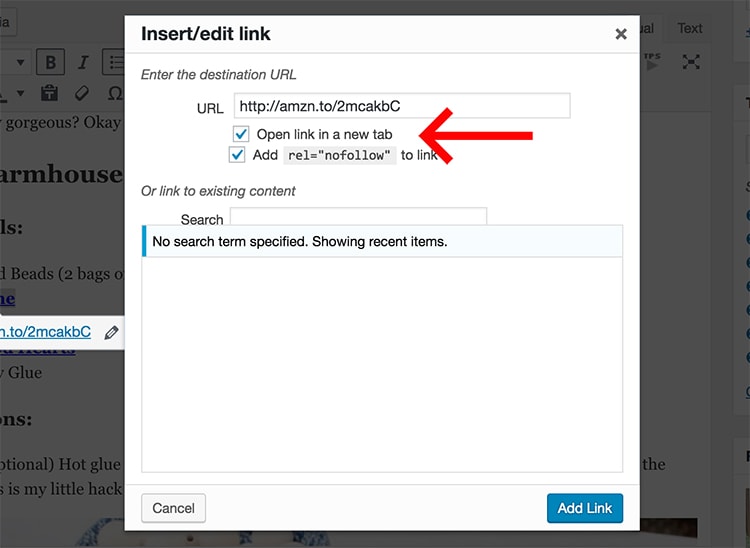
I am sure there are more things you should be doing to a post but these are the 10 things I check off every time. When you start doing this it will seem overwhelming and a lot to think about but once you get it down you will have a structured post every time and not just be blindly writing. Also, the sooner you do these things the better you will be off later on. TRUST me when I say this. When I started 9 years ago no one was doing these things because we didn’t know any better. It was the wild wild west people! A total free for all. Now many of us old time bloggers are having to go back and redo our old posts to accommodate keywords and the way google crawls a post. It is tedieous and so time consuming when we really just need to be creating new content to keep the traffic coming. I know things will also forever be changing but if you structure your posts now they will have a better framework for how google will evolve. SEO is everything in this business. With social media platforms ever evolving, at the end of the day this is the one thing you can control. Building a strong SEO rich blog post will be your key to longevity people. Okay I am getitng off my soap box now! LOL! If you have more questions, leave them in the comments and I will try to answer them the best I can. Also give me some ideas in the comments on other blogging tips posts you would like and I will structure my next few posts after what you want to know about. I hope this helps you guys and best of luck!
Need to bookmark this post for later?
Pin Our Image:









HeyA Blissful Nest,
Excellent article !! Thanks for sharing such a great informative post it really helpful and amazing so keep it up and all the best….
Tips 1 is spot on Rebekah. Write for the right reasons to succeed.
Ryan
Great post-Rebekah.
I must say very good presentation and constructive establishment. I am new to blogging and looking for exactly the same kind of material which was mentioned here. It’s very easy to understand and I believe I can execute my blog very easily just following your guidelines.
I really like your schedule and how you illustrate your content with pictures
Brilliant blog post. I get so many new informative things which i didn’t know before. Very useful content. It’s always great to read such kind of post. Looking forward to read more from your blog. I really found it very useful. Great tips. Thanks for sharing this informative post with us.
I’ve been blogging for years, but now that I’ve moved to Italy and am trying to have a more professional blog, it’s been a challenge incorporating all of the elements. Blogging certainly takes longer now! I’ve caught on to some of these elements, but you’ve helped with others. Now if I can just get the Google AdWord/SEO link back into English. My Italian isn’t quite strong enough yet! 😀 Thanks for this useful post. Definitely pinning!
Love these tips thank you! I had no idea about the text before the picture tip and just heard about this the other day. I’ve been working through my old posts to make that change throughout my site. So many things to remember!
Great post! Pinned, and saved. I’ve been blogging for four years, but I feel like I never quite get it all right with SEO and having a legal post. Thanks for sharing!
It IS a lot to do and it does keep changing but these 10 tips will always be the same. Best of luck!
I am saving this post as a resource for a soon-to-be launched blog…I don’t have a clue what any of it means (which scares the crap out of me), but I hope that I do before long. Thanks so much!
Good luck and deep breaths! Once you get the swing of things it is much easier.
Hi Rebekah, What a great post! I’m a new blogger and I have saved your tips to my Pinterest board for blogging! Thank you for sharing your wonderful tips!
You are so welcome and good luck!
What a great post Rebekah! You are such an amazing and successful blogger and it’s so kind of you to take the time to share your knowledge!
You are the sweetest thing! I hope this was useful!!
Rebeccah this was such a great post. Thank you for sharing your checklist ! I really had no idea what h1 and h2 tags were until I read this. Thank you
You are so welcome my friend!